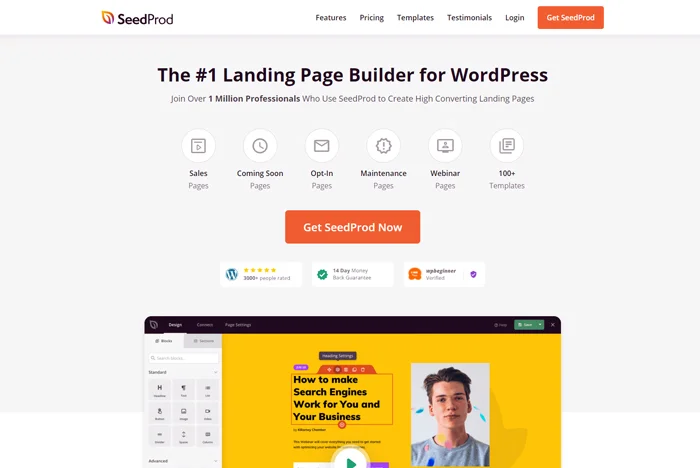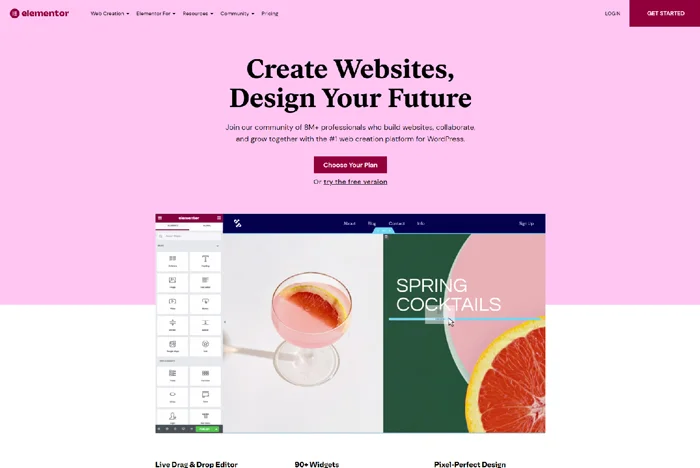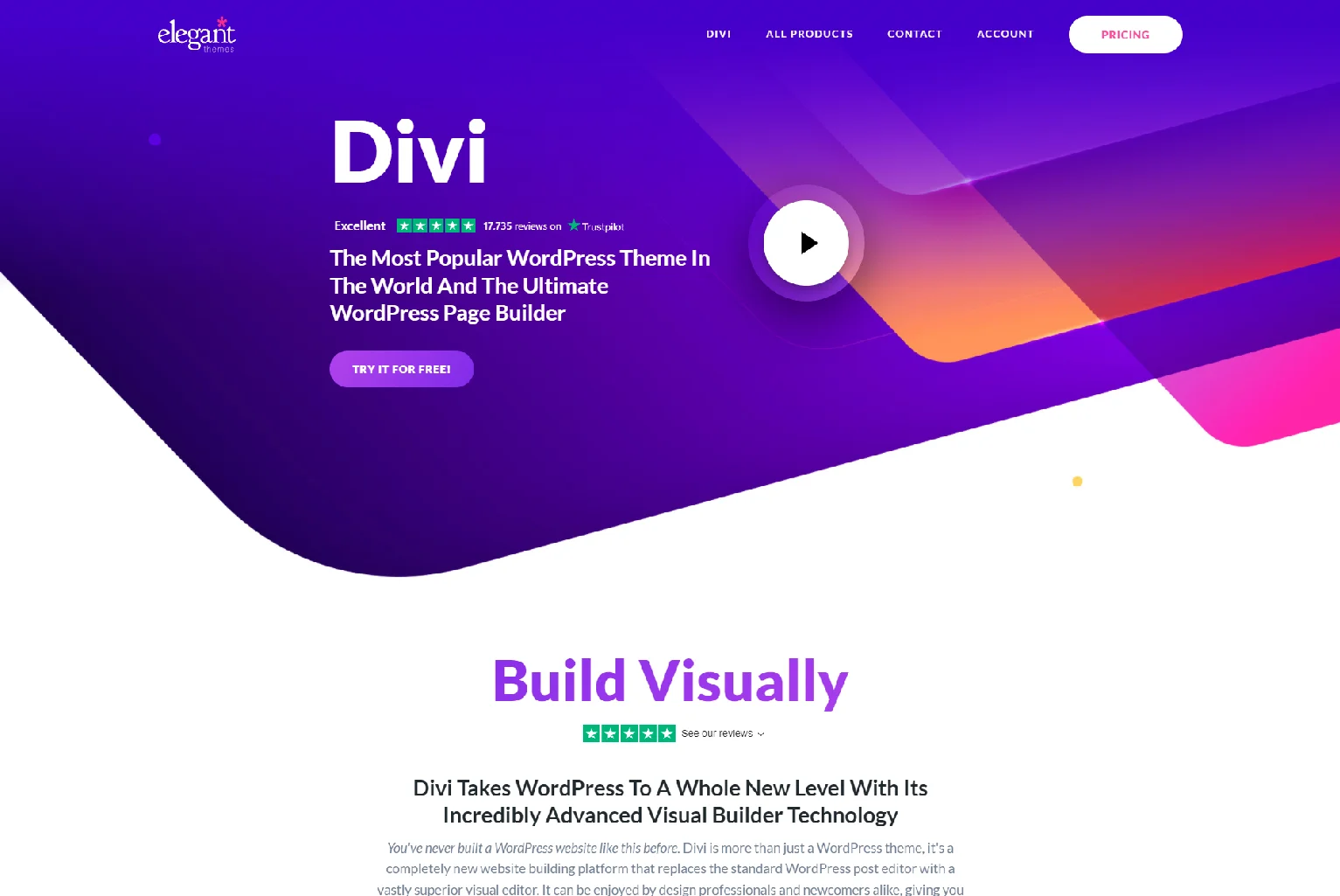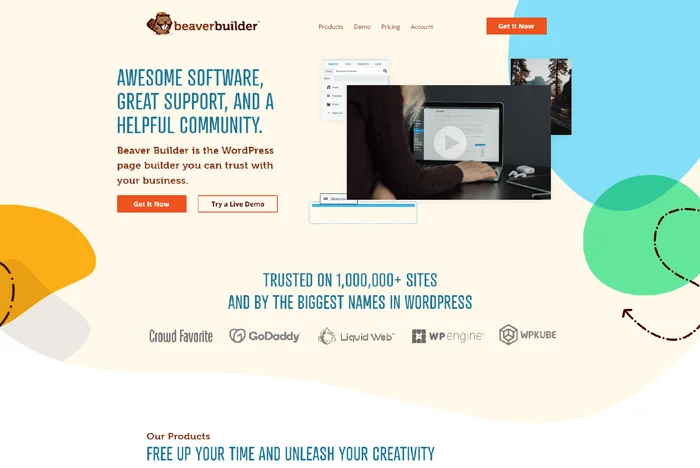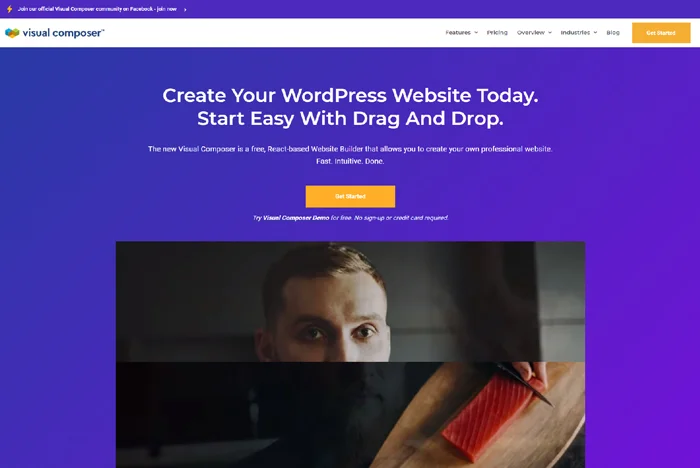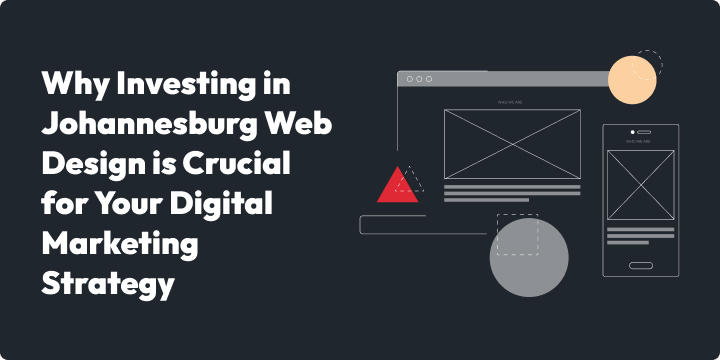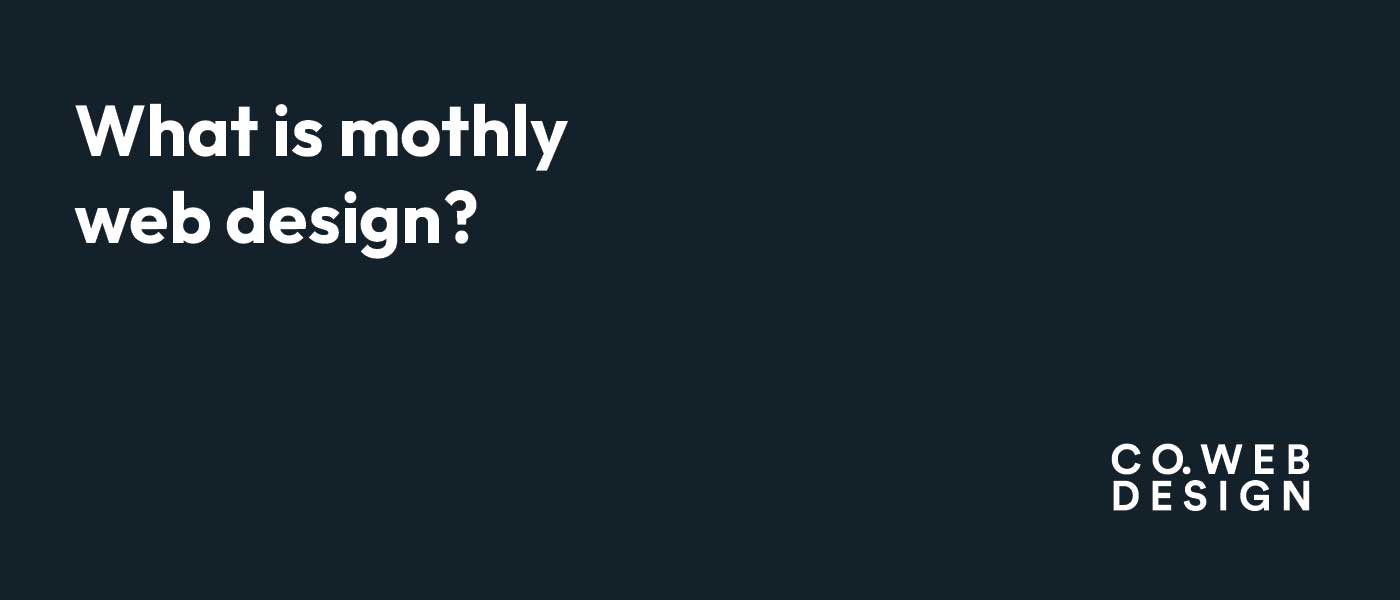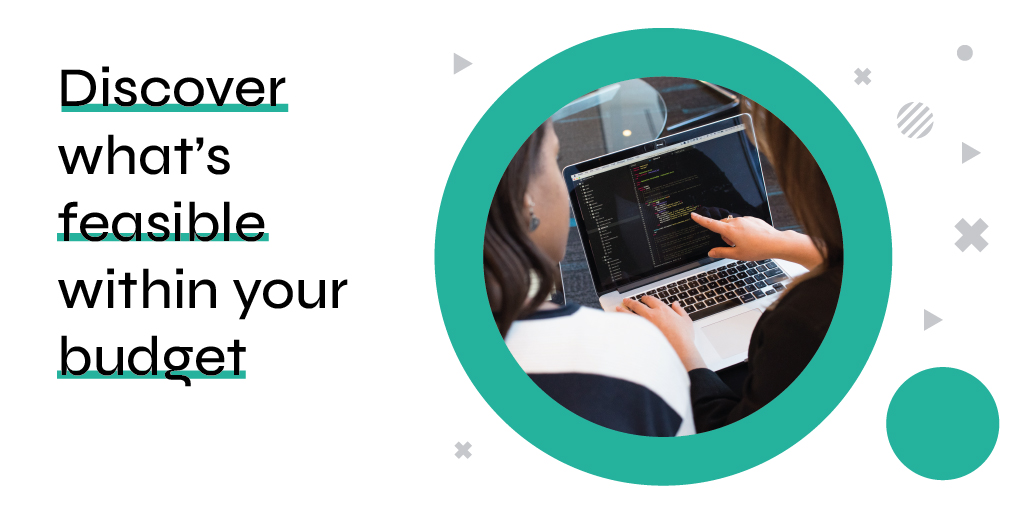Do you feel like testing your creativity using a drag and drop page builder?
Have you been dreaming about designing your own website lately? You might have had or tried website builders like Wix, Jimdo, Squarespace or even your web host page builder. But have you tried WordPress page builders?
WordPress page builders offer an incredible drag and drop page building experience allowing you to design any type of website you can imagine without touching a single line of code.
In this article, I will share with you:
- 7 best drag and drop page builders.
- Why do you need to use a WordPress page builder?
- Who can use a page builder?
- What you need to start building your website
- And more…
Why do you need a WordPress page builder?
When starting a business, learning how to code a website should be the last thing on your mind. Learning web design takes time, in fact, it takes a couple of years to master the craft.
Fortunately, with a WordPress page builder, you don’t need a masters degree in web design to start building a website. At least you need to know how to edit templates if you are not good at designing website layouts.
You don’t have to stress if customizing a template is something that’s new to you. WordPress has tons of how-to tutorials for beginners to help you get up to speed in no time.
Using a WordPress page builder saves a lot of time — depending on how quick you are, you can design a complete website in a matter of hours.
Who can use a page builder?
Page builders can be used by anyone from people who want personal blogs to freelancers and graphic design agencies that want to scale up their website projects.
A lot of small business owners have the same problem when they are starting up. They find website design prices a little bit more than they can afford. So they want an alternative way to build their own websites cheaper.
Also, professional web designers and digital agencies use page builders to create reusable website layouts faster so that they can focus on creating amazing layouts than coding.
What you need to start building your website
Before you can start creating your website, there are some basics that you need to cover. Even though some of these are not mandatory when you are still in the early stages of design your website. But it would be great to keep in mind that you will need to have these in place in order to make your website live so that the public can get access to it.
Logo
Your logo will inspire creativity behind every element on your website. From the colour palette to fonts your logo will work as a visual guide to reinforce your brand across your website.
A good logo design will help people identify and remember your company.
Website copy
As we all know, a website is made up of different elements and text is one of those important elements that you need to get right. You can be creative but when it comes to websites, writing for the web requires some creative writing skills.
You need content that is persuasive and that can keep website visitors on your website longer than the average time spent on a web page.
If you don’t know how to write for the web I suggest you invest in a professional copywriter to assist you.
Graphic elements
Other elements that add visual support to your website elements are stock images and illustrative graphics. Consistency is key here, if plan to use images, hire a professional photographer if you can. Otherwise, there are a lot of websites that offer free stock photos and those that you can buy premium photos.
You can also search for open-source websites that offer free illustrative vector graphics if you choose to use illustrative visual elements to your website.
Some of these websites allow you to change the colours of the graphic image before you can download which is great because you can add colours from your logo to keep consistency.
Registered domain
Your unique registered domain is required to give your website a unique identifier that can point people to your website.
You can install your WordPress locally on your computer while you are still designing your website so that means the domain registration can be done when you are ready to launch your website.
Web hosting space
A web hosting space is required to store all the elements that make up your website.
Also, this you can do when you are ready to make your website accessible to the public.
Here are the 7 best drag and drop page builders.
Now let us look at these 7 best WordPress page builders and see if you can try any of these to build your dream SEO ready website.
SeedProd
SeedProd is one the best landing page builders used by over 1 million professionals to create high converting web pages. Using SeedProd to create your sales, coming soon or opt-in pages gives access to:
A Drag and drop page builder
That lets you design amazing pages and layouts faster so that you can have your landing page up and running in no time. The best thing is that you don’t need any coding experience to start using this page builder.
Smart sections
Pre-built easily customisable sections like headers, calls to action so that you can create beautiful layouts like a professional website designer. Not a fan of template-based design? There’s no need to stress, you can still create custom designs faster.
Premium integrations
That lets you collect emails using 3rd party email marketing service providers that are already familiar with like MailChimp, ActiveCampaign, ConvertKit, Constant Contact and more…
Spam protection
Who likes to open their inbox full of unwanted emails? SeedProd allows you to protect your site from bots and fraudulent submissions with ReCapture technology.
And more, see all SeedProd features.
SeedProd pricing plans start at $39.50 for the basic plan
Elementor
Elementor is a robust WordPress drag and drop page builder. When it comes to Elementor numbers don’t lie, this plugin is already used by over 8 million web creators around the world.
Trusted by leading creative design agencies to DIY entrepreneurs who like to challenge their creative brains, Elementor is easy to use, it doesn’t matter what your profession is.
A live page builder that allows you to see changes as you make them saving you from switching between tabs to see the changes that you have made.
Elementor comes packed with a lot of widgets that allow you to add different elements to your pages like image sliders, text widgets and more.
What’s more interesting is that Elementor allows you to create custom dynamic pages like post archives, product pages, website headers and footers with ease.
Like any other WordPress page builder, Elementor comes with pre-built templates from sections to landing pages and complete website templates.
Here are some of the benefits that come with building websites with Elementor:
Theme builder
You can call it a visual style guide if you want, Elementor’s theme builder gives you access to many parts of your site without living the page that you are currently editing.
WooCommerce builder
Elementor’s WooCommerce builder allows you to take full control over the design of your online store. It allows you to showcase your products better by customising product pages, shopping carts and more.
Popup builder
Do you remember the time you tried to leave a site and a popup window that offered you an irresistible offer that changed your mind? You too can design an amazing popup that can help you increase conversions using a drag and drop visual editor.
And many more, you can learn more about Elementor features.
Elementor pricing plans start at $49 and comes with a 30-day money-back guarantee on all plans.
Divi
Divi is yet another popular plugin among WordPress page builders trusted by a lot of web design companies in South Africa and globally. A drag and drop theme and ultimate WordPress page builder, Divi will take your web design to a whole new level with its incredible advanced visual builder.
When logged in on your site Divi allows you to click directly on a page to start editing. Also, you don’t have to save to preview the edits you just made.
Divi has over 40 content modules that you can drag and drop to your page. Your content modules can be arranged in sections and row types.
Quick start your Divi website design by selecting a template from a library of incredible 800+ pre-made designs.
Divi is bundled with a WordPress theme that is developed by the same team behind Divi visual page builder. However, you can still use this plugin with any WordPress theme that supports page builders.
Divi stand-out features that make this an ultimate visual drag and drop page builder:
Page design options
Enjoy tons of unique page elements and thousands of design options. Divi gives you full design control over your website from basic page styling options to advanced CSS animations.
Undo, redo, and revisions
Divi works like a modern software application. Easily undo, redo and travel through your entire editing history. If you make a mistake, Divi has your back.
Global elements and styles
Manage your entire website’s design using global elements and website-wide design settings. Divi isn’t just a page builder, it’s a website design system.
Learn more about Divi features.
Divi offers two pricing plans, yearly access for $89 and $249 for lifetime access. Both their plans offer unlimited website usage.
Beaver Builder
Beaver Builder is popular among leading WordPress drag and drop page builder plugins.
Powering over one million websites Beaver Builder comes with a true frontend visual editor which lets you design a page with real-time previews.
Beaver Builder is very beginner-friendly and comes with over 30 finely designed templates for landing pages that make it easy and super-fast to create stunning website layouts.
There are modules that let you add almost everything you may want including sliders, carousel, backgrounds, content blocks, buttons, and more.
Beaver Builder features include:
- Drag & Drop Front End Builder
- Undo/Redo Revisions
- Import/Export
- Landing Page Templates
- Custom Fonts
- Global Settings
- Client Editor Mode
- Content Page Templates
- Shortcodes & Widgets
- Custom Post Types
- Save Designed Modules, Templates, and Rows
- Pre-Built Rows
- Copy/Paste Styles
Visual Composer
Visual Composer Website Builder is a powerful drag and drop website builder for WordPress. It allows you to create a stunning WordPress website quickly and easily.
This plugin comes with a simple drag and drop builder, out of box content elements, professional templates, and a host of powerful features to make a website.
Similar to SeedProd and Beaver Builder, it also provides real frontend editing experience for designing a website. But there’s a lot more you can do with this plugin. With the exception of SeedProd, Visual Composer is the only other plugin that allows you to edit all aspects of your landing page such as logo, menus, headers, footers, sidebars, etc.
Visual Composer is a great tool for both beginners and developers. A beginner can quickly create a website with ease, while developers can improve their workflow and create custom content elements and more powerful themes for their customers.
Visual Composer works well with all WordPress themes. This allows you to switch your themes without losing custom layouts that you created with Visual Composer.
Pricing: $59 for Single Website
Our conclusion on WordPress page builders drag and drop page building experience
The key take-away from using a drag and drop page builder to design a website is that you focus on creating not coding. WordPress page builders speed up the development process by helping you design websites using pre-made website templates.
They also come packed full of widgets or design modules that you can drag and drop to your page like sliders, text widgets and more.
Most visual page builders are beginner-friendly — meaning you don’t have to be a professional web designer to start using them.